-
JS Lodash 튜토리얼컴퓨터/HTML & JS & TS 2020. 8. 15. 10:25728x90반응형
Lodash
Lodash
_.defaults({ 'a': 1 }, { 'a': 3, 'b': 2 });_.partition([1, 2, 3, 4], n => n % 2);DownloadLodash is released under the MIT license & supports modern environments. Review the build differences & pick one that’s right for you.InstallationIn
lodash.com
0. 소개
JQuery처럼 자바스크립트 유틸리티 라이브러리 중 하나인데, _(underscore) 라이브러리 파생
React 프로젝트에서도 많이 쓰이며, 요즘 인기가 제일 많다.
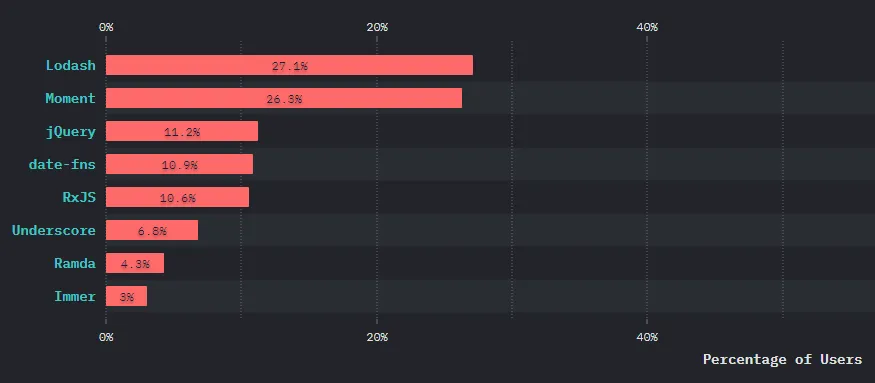
1. 설치법
HTML 스크립트 부분에 아래를 추가하고, npm으로 설치한다.
<script src="https://raw.githubusercontent.com/lodash/lodash/4.17.15-npm/lodash.min.js"></script>npm i --save lodash혹은, gatsby나 react-create-app으로 베이스를 만들어서, yarn으로 설치
yarn add lodash2. 사용법
Interactive 모드에서 테스트하고 싶으면, n_ 설치 후, 터미널에서 n_ 을 입력하면 된다.
npm install -g n_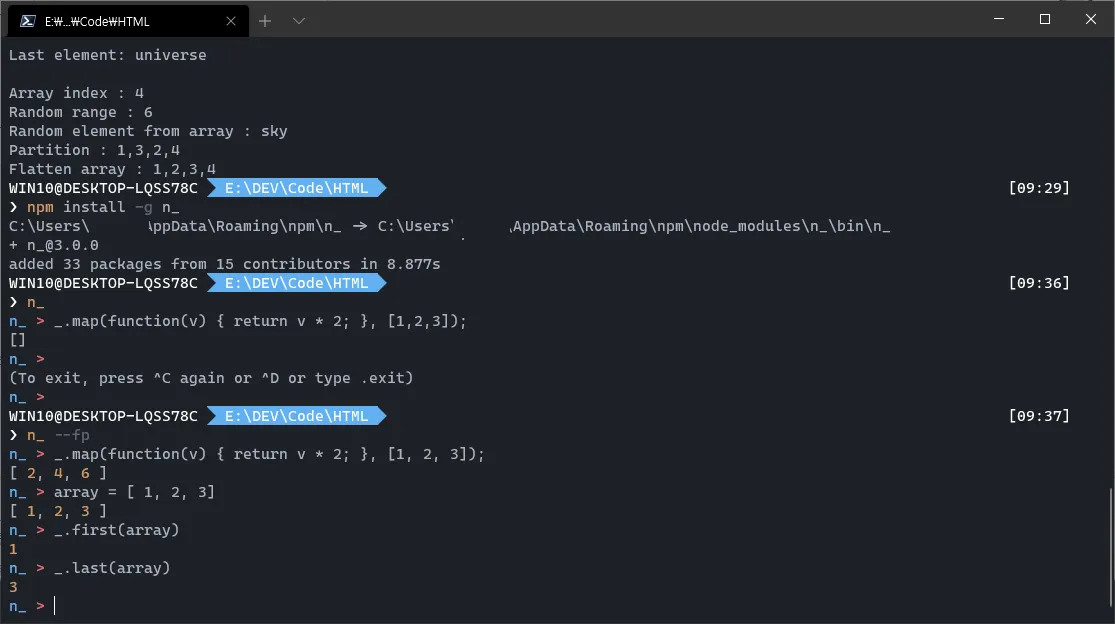
혹은 JS에 import
import _ from "lodash"3. 주요 함수 목록
_.head( array )
기능 : 배열에서 첫 번째 요소를 가져온다.
return : array[0]
_.head([1, 2, 3]); // => 1 _.head([]); // => undefined_.last( array )
기능 : 배열에서 마지막 요소를 가져온다.
return : array[-1]
_.last([1, 2, 3]); // => 3_.assign( object, [source] )
기능 : Assigns own enumerable string keyed properties of source objects to the destination object.
return : Object
링크 : https://lodash.com/docs/4.17.15#assign
function Foo() { this.a = 1; } function Bar() { this.c = 3; } Foo.prototype.b = 2; Bar.prototype.d = 4; _.assign({ 'a': 0 }, new Foo, new Bar); // => { 'a': 1, 'c': 3 }_.get( object, path, [defaultValue] )
기능 : path 의 object에서 값을 가져온다.
return : Object
링크 : https://lodash.com/docs/4.17.15#get
var object = { 'a': [{ 'b': { 'c': 3 } }] }; _.get(object, 'a[0].b.c'); // => 3 _.get(object, ['a', '0', 'b', 'c']); // => 3 _.get(object, 'a.b.c', 'default'); // => 'default'// React 에서 array 배열 list 만들기 let array = [1, 2, 3] <ul> {_.map(array, value => ( <li key={value}>{value}</li> ))} </ul>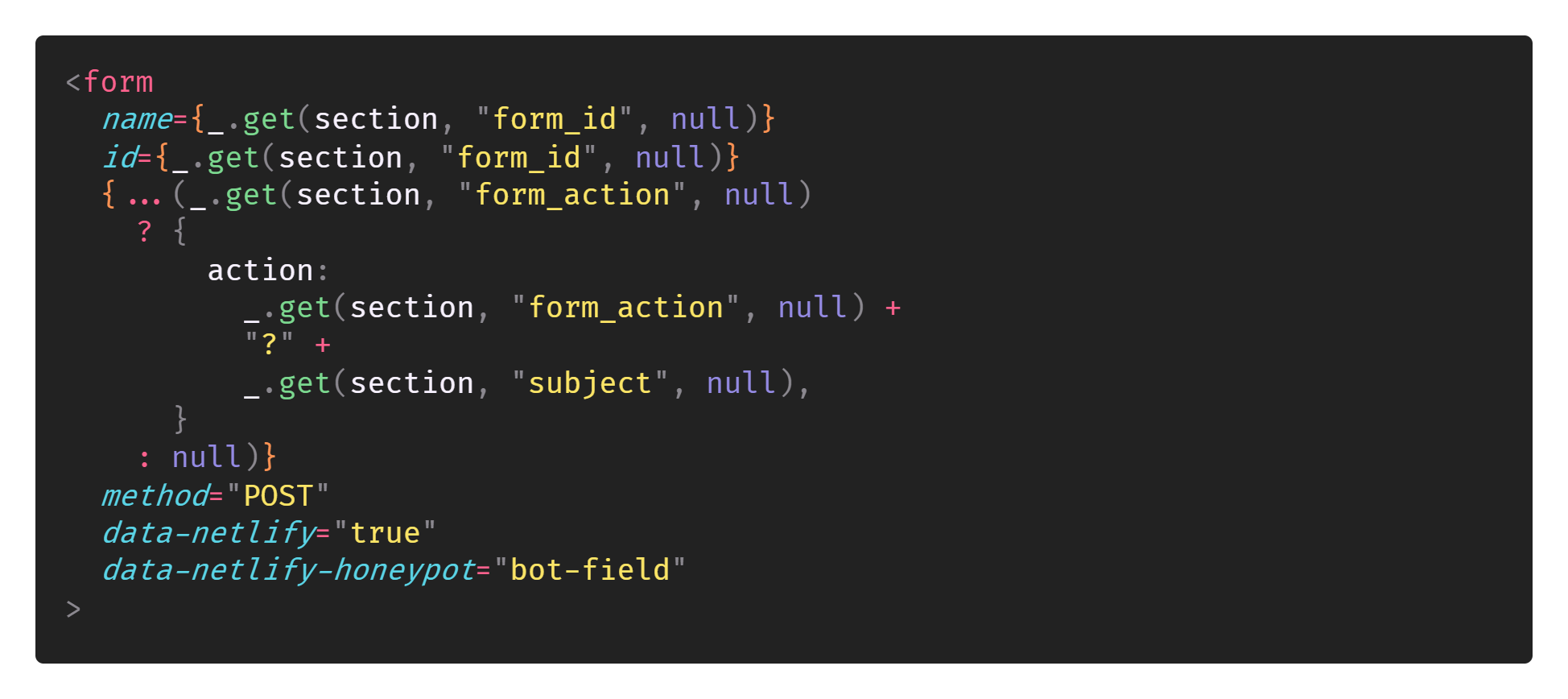
Form 만들기 _.map( collection, [iteratee=_.identity] )
기능 : iteratee를 통해 collection 각 요소들을 통해 array를 만든다.
return : Array
링크 : https://lodash.com/docs/4.17.15#map
function square(n) { return n * n; } _.map([4, 8], square); // => [16, 64] _.map({ 'a': 4, 'b': 8 }, square); // => [16, 64] (순서는 보장되지 않음) var users = [ { 'user': 'barney' }, { 'user': 'fred' } ]; // value iterate _.map(users, 'user'); // => ['barney', 'fred']_.sample( collection )
기능 : collection에서 random으로 값을 리턴한다.
return : random element of collection
링크 : https://lodash.com/docs/4.17.15#sample
_.sample([1, 2, 3, 4]); // => 2_.partition( object, path, [defaultValue] )
기능 : path 의 object에서 값을 가져온다.
return : Object
링크 : https://lodash.com/docs/4.17.15#partition
var cards = [ {suit: 'clubs', val: '1', desc: 'ace'}, {suit: 'spades', val: '11', desc: 'jack'}, {suit: 'hearts', val: '5', desc: '5'}, {suit: 'hearts', val: '6', desc: '6'}, {suit: 'diamonds', val: '7', desc: '7'}, {suit: 'clubs', val: '13', desc: 'king'}, {suit: 'hearts', val: '12', desc: 'queen'}, ]; let i = 0; _.each(_.partition(cards, function(card){ return card.val >= 11; // val이 11이상과 미만 파티션 나눔 }), function(part){ console.log('** part: ' + i + ' **'); _.each(part, function(card){ console.log(card.desc); }); i += 1; }); /* 출력 ** part: 0 ** jack king queen ** part: 1 ** ace 5 6 7 */_.forEach( collection, [iteratee=_.identity] )
기능 : collection을 각 element마다 itertaee를 실행하여 출력한다.
return : Collection
링크 : https://lodash.com/docs/4.17.15#forEach
_.forEach([1, 2], function(value) { console.log(value); }); // => Logs `1` 다음 `2`. _.forEach({ 'a': 1, 'b': 2 }, function(value, key) { console.log(key); }); // => Logs 'a' 다음 'b' (순서는 보장되지 않음)._.forIn( object, [iteratee=_.identity] )
기능 : object의 요소마다 iteration function 실행
return : Object
링크 : https://lodash.com/docs/4.17.15#forIn
function Foo() { this.a = 1; this.b = 2; } Foo.prototype.c = 3; _.forIn(new Foo, function(value, key) { console.log(key); }); // => Logs 'a', 'b', 그다음 'c' (순서는 보장되지 않음).아래는 Gatsby로 간단한 lodash 사용
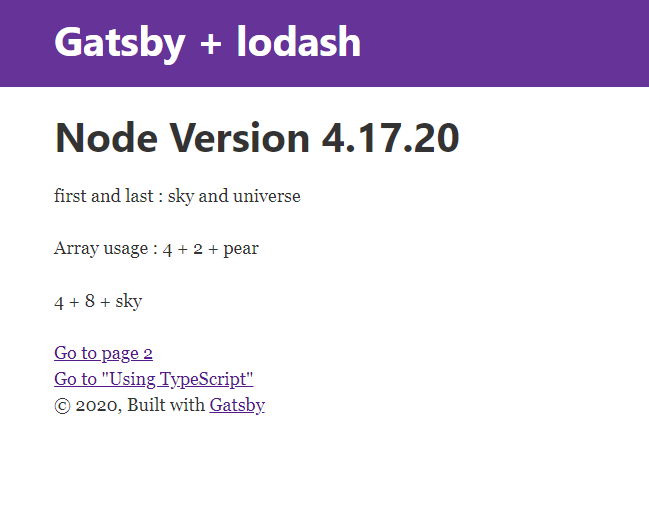
import React from "react" import { Link } from "gatsby" import Layout from "../components/layout" import SEO from "../components/seo" import _ from "lodash" const ver = _.VERSION let words = ["sky", "wood", "forest", "falcon", "pear", "ocean", "universe"] let nums = [1, 2, 3, 4, 5, 6, 7, 8] const IndexPage = () => ( <Layout> <SEO title="Home " /> <h1>Node Version {ver}</h1> <p> first and last : {_.first(words)} and {_.last(words)} </p> <p> Array usage : {_.nth(nums, 3)} + {_.random(10)} + {_.sample(words)} </p> <p> {_.nth(nums, 3)} + {_.random(10)} + {_.sample(words)} </p> {_.times(4, () => { console.log("tims function") })} <Link to="/page-2/">Go to page 2</Link> <br /> <Link to="/using-typescript/">Go to "Using TypeScript"</Link> </Layout> ) export default IndexPage728x90'컴퓨터 > HTML & JS & TS' 카테고리의 다른 글
HTML webp 이미지 포맷 (0) 2020.08.17 티스토리 highlight JS 코드 복사 플러그인 (0) 2020.07.23 티스토리 Fira Code 폰트 적용하기 (0) 2020.05.11