-
Java: spring boot AWS opensearch 연동하기컴퓨터/JAVA 2023. 10. 9. 18:38728x90반응형
@코드로 참고하기
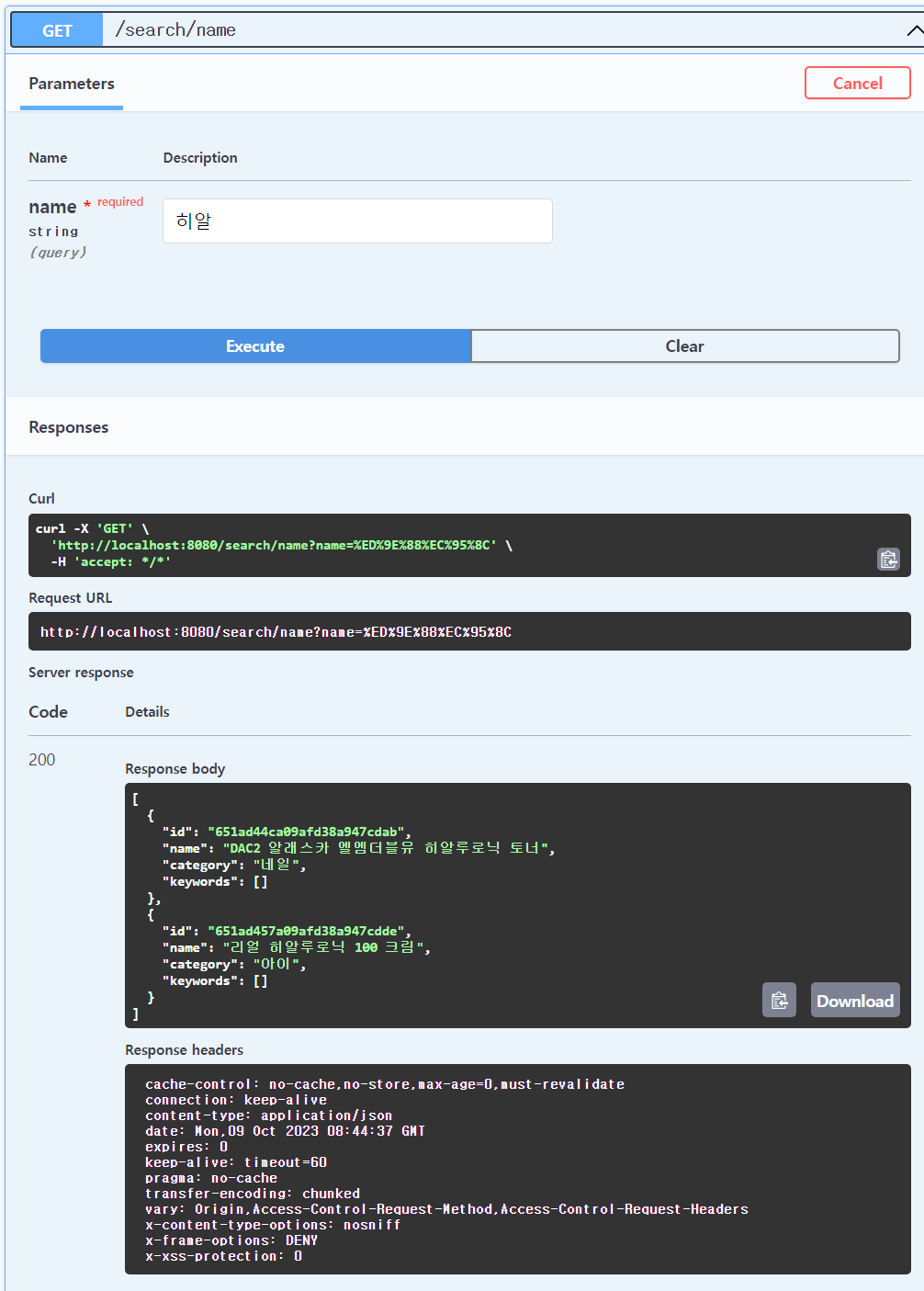
제품 이름 검색 우선 AWS 보안 자격 증명에서 IAM을 하나 만든다.
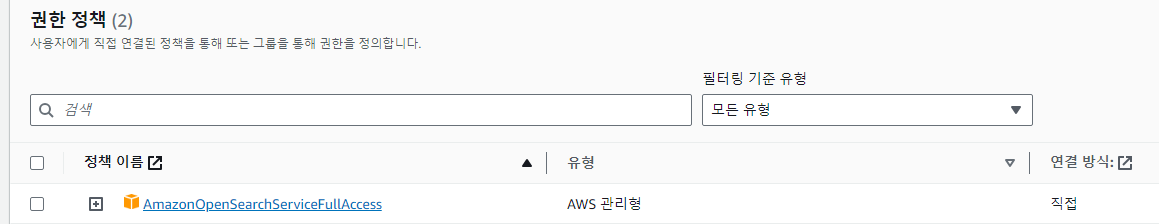
https://us-east-1.console.aws.amazon.com/iamv2/home#/security_credentials
us-east-1.console.aws.amazon.com
dependencies
spring boot v3.1 + gradle 기준; 버전이 까다로울 수 있다.
각각 패키지를 검색하면 elastic은 무슨 버전까지 지원하고 그런 표가 다 있으니 확인하면 편한다.
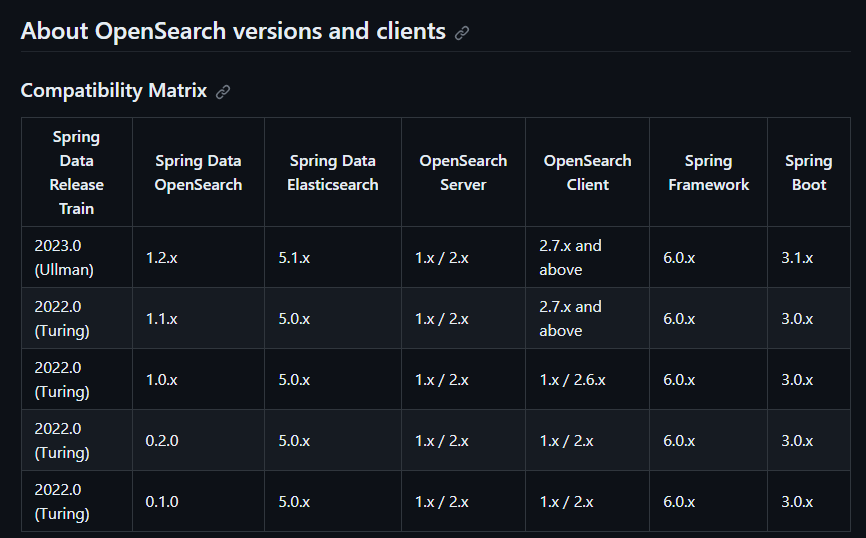
spring-data-opensearch dependencies { ... implementation group: 'org.springframework.cloud', name: 'spring-cloud-starter-aws', version: '2.2.6.RELEASE' // AWS implementation 'org.opensearch.client:spring-data-opensearch-starter:1.2.0' implementation 'org.opensearch.client:spring-data-opensearch:1.2.0' implementation 'org.opensearch.client:opensearch-java:2.6.0' }Main class
bean이 겹쳐서 실행이 안되니까 꼭 두 클래스들을 exclude 해준다.
@EnableScheduling @EnableMongoAuditing @SpringBootApplication(exclude = {ElasticsearchDataAutoConfiguration.class, ElasticsearchRestClientAutoConfiguration.class}) public class Application { public static void main(String[] args) { SpringApplication.run(BeautyMinderApplication.class, args); } }Config
opensearch 공식 예제에서 가져와서 IAM으로 바꾼 코드이다.
AWSCredentialsConfig
import com.amazonaws.auth.AWSCredentialsProvider; import com.amazonaws.auth.AWSStaticCredentialsProvider; import com.amazonaws.auth.BasicAWSCredentials; import lombok.extern.slf4j.Slf4j; import org.springframework.beans.factory.annotation.Value; import org.springframework.context.annotation.Bean; import org.springframework.context.annotation.Configuration; @Slf4j @Configuration public class AWSCredentialsConfig { @Value("${cloud.aws.credentials.access-key}") private String accessKey; @Value("${cloud.aws.credentials.secret-key}") private String secretKey; @Bean public AWSCredentialsProvider customCredentialsProvider() { log.info("Using AWS credentials for access."); return new AWSStaticCredentialsProvider(new BasicAWSCredentials(accessKey, secretKey)); // return new AWSStaticCredentialsProvider(new BasicAWSCredentials(username, password)); } }AWSRequestSigningApacheInterceptor
AWS(Amazon Web Services)의 서비스에 요청을 보내기 전에 그 요청을 서명하는 Java 클래스
import com.amazonaws.DefaultRequest; import com.amazonaws.auth.AWSCredentialsProvider; import com.amazonaws.auth.Signer; import com.amazonaws.http.HttpMethodName; import org.apache.http.*; import org.apache.http.client.utils.URIBuilder; import org.apache.http.entity.BasicHttpEntity; import org.apache.http.message.BasicHeader; import org.apache.http.protocol.HttpContext; import java.io.ByteArrayInputStream; import java.io.IOException; import java.net.URI; import java.net.URISyntaxException; import java.util.ArrayList; import java.util.List; import java.util.Map; import java.util.TreeMap; import static org.apache.http.protocol.HttpCoreContext.HTTP_TARGET_HOST; public class AWSRequestSigningApacheInterceptor implements HttpRequestInterceptor { /** * The service that we're connecting to. Technically not necessary. * Could be used by a future Signer, though. */ private final String service; /** * The particular signer implementation. */ private final Signer signer; /** * The source of AWS credentials for signing. */ private final AWSCredentialsProvider awsCredentialsProvider; /** * @param service service that we're connecting to * @param signer particular signer implementation * @param awsCredentialsProvider source of AWS credentials for signing */ public AWSRequestSigningApacheInterceptor(final String service, final Signer signer, final AWSCredentialsProvider awsCredentialsProvider) { this.service = service; this.signer = signer; this.awsCredentialsProvider = awsCredentialsProvider; } /** * {@inheritDoc} */ @Override public void process(final HttpRequest request, final HttpContext context) throws IOException { URIBuilder uriBuilder; try { uriBuilder = new URIBuilder(request.getRequestLine().getUri()); } catch (URISyntaxException e) { throw new IOException("Invalid URI", e); } // Copy Apache HttpRequest to AWS DefaultRequest DefaultRequest<?> signableRequest = new DefaultRequest<>(service); HttpHost host = (HttpHost) context.getAttribute(HTTP_TARGET_HOST); if (host != null) { signableRequest.setEndpoint(URI.create(host.toURI())); } final HttpMethodName httpMethod = HttpMethodName.fromValue(request.getRequestLine().getMethod()); signableRequest.setHttpMethod(httpMethod); try { signableRequest.setResourcePath(uriBuilder.build().getRawPath()); } catch (URISyntaxException e) { throw new IOException("Invalid URI", e); } if (request instanceof HttpEntityEnclosingRequest httpEntityEnclosingRequest) { if (httpEntityEnclosingRequest.getEntity() == null) { signableRequest.setContent(new ByteArrayInputStream(new byte[0])); } else { signableRequest.setContent(httpEntityEnclosingRequest.getEntity().getContent()); } } signableRequest.setParameters(nvpToMapParams(uriBuilder.getQueryParams())); signableRequest.setHeaders(headerArrayToMap(request.getAllHeaders())); // Sign it signer.sign(signableRequest, awsCredentialsProvider.getCredentials()); // Now copy everything back request.setHeaders(mapToHeaderArray(signableRequest.getHeaders())); if (request instanceof HttpEntityEnclosingRequest httpEntityEnclosingRequest) { if (httpEntityEnclosingRequest.getEntity() != null) { BasicHttpEntity basicHttpEntity = new BasicHttpEntity(); basicHttpEntity.setContent(signableRequest.getContent()); httpEntityEnclosingRequest.setEntity(basicHttpEntity); } } } /** * @param params list of HTTP query params as NameValuePairs * @return a multimap of HTTP query params */ private static Map<String, List<String>> nvpToMapParams(final List<NameValuePair> params) { Map<String, List<String>> parameterMap = new TreeMap<>(String.CASE_INSENSITIVE_ORDER); for (NameValuePair nvp : params) { List<String> argsList = parameterMap.computeIfAbsent(nvp.getName(), k -> new ArrayList<>()); argsList.add(nvp.getValue()); } return parameterMap; } /** * @param headers modeled Header objects * @return a Map of header entries */ private static Map<String, String> headerArrayToMap(final Header[] headers) { Map<String, String> headersMap = new TreeMap<>(String.CASE_INSENSITIVE_ORDER); for (Header header : headers) { if (!skipHeader(header)) { headersMap.put(header.getName(), header.getValue()); } } return headersMap; } /** * @param header header line to check * @return true if the given header should be excluded when signing */ private static boolean skipHeader(final Header header) { return ("content-length".equalsIgnoreCase(header.getName()) && "0".equals(header.getValue())) // Strip Content-Length: 0 || "host".equalsIgnoreCase(header.getName()); // Host comes from endpoint } /** * @param mapHeaders Map of header entries * @return modeled Header objects */ private static Header[] mapToHeaderArray(final Map<String, String> mapHeaders) { Header[] headers = new Header[mapHeaders.size()]; int i = 0; for (Map.Entry<String, String> headerEntry : mapHeaders.entrySet()) { headers[i++] = new BasicHeader(headerEntry.getKey(), headerEntry.getValue()); } return headers; } }OpenSearchRestClientConfiguration
import com.amazonaws.auth.AWS4Signer; import com.amazonaws.auth.AWSCredentialsProvider; import lombok.extern.slf4j.Slf4j; import org.apache.http.HttpRequestInterceptor; import org.opensearch.client.RestHighLevelClient; import org.opensearch.data.client.orhlc.AbstractOpenSearchConfiguration; import org.opensearch.data.client.orhlc.ClientConfiguration; import org.opensearch.data.client.orhlc.RestClients; import org.springframework.beans.factory.annotation.Autowired; import org.springframework.beans.factory.annotation.Value; import org.springframework.context.annotation.Bean; import org.springframework.context.annotation.Configuration; import org.springframework.data.elasticsearch.repository.config.EnableElasticsearchRepositories; import java.time.Duration; @Configuration @EnableElasticsearchRepositories(basePackages = "app.repository") // repo 경로로 바꿔주기 @Slf4j public class OpenSearchRestClientConfiguration extends AbstractOpenSearchConfiguration { @Value("${aws.os.endpoint}") private String endpoint; @Value("${aws.os.region}") private String region; private AWSCredentialsProvider credentialsProvider = null; @Autowired public OpenSearchRestClientConfiguration(AWSCredentialsProvider provider) { credentialsProvider = provider; } /** * SpringDataOpenSearch data provides us the flexibility to implement our custom {@link RestHighLevelClient} instance by implementing the abstract method {@link AbstractOpenSearchConfiguration#opensearchClient()}, * * @return RestHighLevelClient. Amazon OpenSearch Service Https rest calls have to be signed with AWS credentials, hence an interceptor {@link HttpRequestInterceptor} is required to sign every * API calls with credentials. The signing is happening through the below snippet * <code> * signer.sign(signableRequest, awsCredentialsProvider.getCredentials()); * </code> */ @Override @Bean public RestHighLevelClient opensearchClient() { // 이 client는 single-node에 추천합니다. sniffer 거의 X AWS4Signer signer = new AWS4Signer(); String serviceName = "es"; signer.setServiceName(serviceName); signer.setRegionName(region); HttpRequestInterceptor interceptor = new AWSRequestSigningApacheInterceptor(serviceName, signer, credentialsProvider); RestClientBuilder restClientBuilder = RestClient.builder(new HttpHost(endpoint, 443, "https")) .setHttpClientConfigCallback(httpClientBuilder -> httpClientBuilder.addInterceptorLast(interceptor)) .setRequestConfigCallback(requestConfigBuilder -> requestConfigBuilder .setConnectTimeout((int) Duration.ofSeconds(300).toMillis()) .setSocketTimeout((int) Duration.ofSeconds(150).toMillis())); SniffOnFailureListener sniffOnFailureListener = new SniffOnFailureListener(); restClientBuilder.setFailureListener(sniffOnFailureListener); RestHighLevelClient client = new RestHighLevelClient(restClientBuilder); Sniffer esSniffer = Sniffer.builder(client.getLowLevelClient()) .setSniffIntervalMillis(999999999) // 11.574일 interval .setSniffAfterFailureDelayMillis(999999999) .build(); sniffOnFailureListener.setSniffer(esSniffer); return client; // return RestClients.create(clientConfiguration).rest(); } }application.yml
두 개 합쳐서 적든 어쨌든 설정을 아래처럼 해서 숨겨준다.
cloud: aws: credentials: access-key: "A" secret-key: "o" aws: os: region: "ap-northeast-2" endpoint: "search-엔드포인트-주소.ap-northeast-2.es.amazonaws.com:443" # 포트 443이다. HTTPS예제 Document
* mapping.json이나 settings.json은 /src/resources에 넣어준다. (위 예제 elastic/ 폴더 = src/resources/elastic/)
import lombok.*; import org.springframework.data.annotation.Id; import org.springframework.data.elasticsearch.annotations.*; import java.util.List; @Data @Builder @AllArgsConstructor @NoArgsConstructor @Setter @Getter @Document(indexName = "cosmetics") @Mapping(mappingPath = "elastic/cosmetic-mapping.json") @Setting(settingPath = "elastic/cosmetic-setting.json") public class EsCosmetic { @Id private String id; @Field(type = FieldType.Text) private String name; @Field(type = FieldType.Keyword) private Cosmetic.Category category; @Field(type = FieldType.Keyword) private List<String> keywords; }예제 Repository
mongodb 에 있는 데이터들을 15분마다 전체 인덱싱해서 Cosmetic (몽고)과 EsCosmetic(엘라스틱)은 다르다.
import app.domain.Cosmetic; import app.domain.EsCosmetic; import org.springframework.data.elasticsearch.repository.ElasticsearchRepository; import org.springframework.stereotype.Repository; import java.util.List; @Repository public interface EsCosmeticRepository extends ElasticsearchRepository<EsCosmetic, String> { List<EsCosmetic> findByNameContaining(String name); List<EsCosmetic> findByCategory(Cosmetic.Category category); List<EsCosmetic> findByKeywordsContains(String keyword); }예제 mapping.json
Opensearch는 은전한닢이 깔려있다.
{ "properties": { "name": { "type": "text", "analyzer": "seunjeon", "fields": { "keyword": { "type": "keyword" } } }, "brand": { "type": "text", "analyzer": "seunjeon" }, "category": { "type": "keyword" }, "keywords": { "type": "keyword" } } }예제 setting.json
root key 이름을 잘 보면 바로 analysis로 시작한다. (스프링이 알아서 settings.index 까지 간다)
{ "analysis": { "filter": { "synonym": { "type": "synonym", "synonyms": [ "근디 => 근데", "조아요 => 좋아요", "아파욬 => 아파요", "ㅋㅋㅋ => 웃음", "ㅠㅠ, ㅜㅜ => 슬픔", "피붕, 피부 붕 => 피부 붕뎀", "무겁다, 무거워 => 무거움", "가렵다, 가려워 => 가려움", "건조하다, 건조해 => 건조함", "유분, 기름 => 유분기", "뽀송뽀송, 뽀송 => 부드러움", "촉촉하다, 촉촉해 => 촉촉함", "향기, 향 => 향료", "민감하다, 민감해 => 민감함", "산뜻하다, 산뜻해 => 산뜻함", "알러지, 알레르기 => 알러지 반응", "화해, 화해성분 => 화학 성분", "자연성분, 자연 => 자연적 성분", "백탁, 백탁현상 => 백탁 현상" ] }, "korean_stop": { "type": "stop", "stopwords": ["이", "그", "저", "것"] }, "lowercase": { "type": "lowercase" } }, "tokenizer": { "seunjeon_tokenizer": { "type": "seunjeon_tokenizer", "index_eojeol": false, "decompound": true, "pos_tagging": false, "index_poses": [ "UNK", "EP", "I", "M", "N", "SL", "SH", "SN", "V", "VCP", "XP", "XS", "XR" ] } }, "analyzer": { "seunjeon": { "type": "custom", "tokenizer": "seunjeon_tokenizer" }, "seunjeon_search": { "tokenizer": "seunjeon_tokenizer", "filter": [ "synonym", "lowercase", "korean_stop" ] }, "keyword": { "tokenizer": "keyword", "filter": [ "lowercase" ] } } } }728x90'컴퓨터 > JAVA' 카테고리의 다른 글
Spring boot: 실시간 로그 수집하기 (Logstash, ELK) (1) 2023.10.31 Spring boot: ChatGPT API 사용하기 (0) 2023.10.02 Java: Z Garbage Collection (ZGC) (0) 2023.01.15